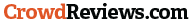Design requirements for websites are very important. But how to determine right and wrong in a design? Is it enough just to see how good it looks? So what happens if the good appearance of your website ends in a web designer’s mistake?
Relax! We have prepared a summary just for you. Top 7 web design mistakes to stop this year.
Take note of these seven factors and immediately check your website now.
7 Web Design Mistakes Need to Avoid
- Too many website elements
- Poor accessibility
- Lack of functionality
- Unclear Navigation
- Forgetting the importance of responsive design.
- Having a Lack of design visual elements
- Weak on Calls to action words
1. Too many website elements
From the viewpoint of the Google search engine, the more content it contains in the form of text, the better it will be based on its search intent. But is a lot of elements on the website better too?
According to the CEO of Pixel True Design Studio, Graham Sawrey, a website does look good when there is something you want to highlight, such as looking fancy and stylish. But when the audience comes to a website, they want an intuitive appearance on the website and actions that are carried out according to business goals. Design should be a solution without having to take up all of the audience’s time.
Further strengthening this opinion is a fact found from WebFX. The survey he conducted proved that 66% of people would prefer to look at a beautifully designed website if given 15 minutes to consume content.
Then how do you see if a website has too many elements or too few?
You can check website speed with GTMetrix to find out if your website elements are too many or too few.
- If your score is bad, this indicates that your website has too many elements and needs to be optimized.
- Conversely, if your score is good, this proves that the content is still too little.
Unlike the case after optimization, these conditions are no longer valid.
The point is that website users/visitors want a beautiful website. They don’t want to see boring designs. Prioritize an attractive and eye-catching appearance in your design.
2. Poor accessibility
What happens when you are busy exploring the website but suddenly there is a button that cannot be clicked or you want to visit the previous page but there is no access to it. Has anyone experienced this? This event will certainly affect your experience. When in the same position, you feel disappointed with the experience provided by the website so you don’t want to visit it again.
In a survey conducted by WebFX, the statistical results showed that 89% of consumers shop with a competitor after a poor user experience. But on the other hand, according to Maria Kelly web development manager at Hubspot, there are 4 factors that influence whether accessibility is good or not. These factors include:
- a Lack of color contrast.
- Inadequate or missing substitute text for visuals or images.
- Lacking or insufficient visual focus indicators.
- Forgetting to read labels or names.
Have you checked your website? Immediately carry out appropriate and fast handling. Consult your problem now with our experienced web designer.
3. Lack of functionality
Often website pages do look eye-catching in appearance, but if there is a navigation or button that doesn’t work this will eliminate your chance to get leads or prospective clients.
Based on a survey conducted by Top Design Firm, it was found that 38% of first-time people visit a website, what they see is the design and navigational links. Meanwhile, 42% of people will leave the website because of poor functionality.
Then what is the solution and how to maintain the website so that navigation and other functionalities can run well?
- The first thing you need to do is create a checklist navigation list on your website.
- Then check regularly every time you update something on the website and make sure that your navigation is running properly.
4. Unclear Navigation
In general, a website needs to contain several types of navigation such as:
- Horizontal navigation bar
- Dropdown menu navigation
- Hamburger navigation menu
- Vertical sidebar menu navigation
- Footer navigation menu
Then what’s the point here? Some websites often forget important information that is loaded as navigation. As a result, this information cannot be accessed by website visitors.
CocoFinder experienced a case in 2020. Their website had poor navigation and a boring design. In the end, CocoFinder decided to redesign. The focus of their redesign lies on navigability and personalization to ensure visitors can find what they are looking for as quickly as possible.
Furthermore, according to the Co-Founder of CocoFinder Harriet Chan, people will make assumptions about your products and services based on how easy or difficult it is to navigate and access your website. So redesigning a website is very important to fix unclear navigation.
5. Forgetting the importance of responsive design.
Nice design. Accessibility works fine. Is it enough?
This last point is often overlooked. Responsive mobile design. It should be noted that in the first quarter of 2023, users using mobile devices (excluding tablets) accounted for 58.33 percent of Global Website Traffic. This number has consistently been around 50 percent since 2017.
Mobile device users already dominate half of the global website traffic. As we know, a device that is often carried and easily stored is a smartphone. Of course, in the future, it may be rare to find something on the desktop. What’s more, there is data which reveals that people are spending up to 70% on their mobile phones.
Mobile responsive design is very important. Immediately check your website now. Make sure your design is suitable for smartphone users.
6. Having a Lack of design visual elements
Have you ever experienced a low average engagement time on your website? Possibly caused by the quiet design of the visual elements of the website.

Based on the data, it turns out that 40% of website visitors appreciate choosing photos/images as the most important visual element on the website. It can also be used to show users about the service or product you are selling.
In addition, a color selection of 39% influences the image of your brand. Calloway Cook is the president of Illuminate Labs. She believes each product has a characteristic color scheme, but when applied to websites it has a different meaning in the impression shown to visitors.
Then the addition of videos has an effect of 21%. According to Cook, visitors like video content if it has high quality.
Finally, the use of good fonts can reflect how credible the company’s website is. In addition, typography is a factor that is often seen by users.
7. Weak on Calls to action words
Is your business goal to get conversions on website pages? It’s too common to use phrases or words for Calls to action, this will cause it to be out of alignment with the purpose of your business. Then what are the best practices of powerful Calls to action?
After we notify you, immediately check the website that you manage.
Here is a step-by-step implementation of Powerful calls to action for your website:
- Calls to action need to be placed above the fold or to be precise at the top of your website.
- It’s better to use a phrase that emphasizes more emotional copy or personalization. Such as Dive More Solution, Get Your Need, Join Forces, Leave a Message, Shop For Collection, See How We Give, and Saving Now.
- You can also use a phrase that represents common user concerns.
Just follow this step by step, you can already do testing on your website now. But if you haven’t found the right phrase, we will make a special discussion edition to discuss what phrases are right for making your Calls to Action powerful.
By sharing this content as much as possible, we will make the guide for you for free. Don’t forget to subscribe to our newsletter on LinkedIn so you don’t miss the latest notifications from us.
Key Takeaway: a Web design mistake is not over but fixing it now is better than later
At the end of this discussion, an important point was obtained from the top 7 mistakes that often occur in web design.
- Always check what elements and assets you have on the website.
- Do regular checks on website navigation and accessibility for important information.
- Make a list of important information and supporting visual elements for your product or service.
- Always apply mobile responsive design for your first revamp or website design.
- Implement powerful Calls to action to attract visitor interest.
But if you need a reliable web designer, we have 20+ web designers to fulfill your project. Already 1000+ clients have recruited our reliable talent to make their website page designs interactive, innovative, and eye-catching. You can take a look at our startup developer Indonesia profile.