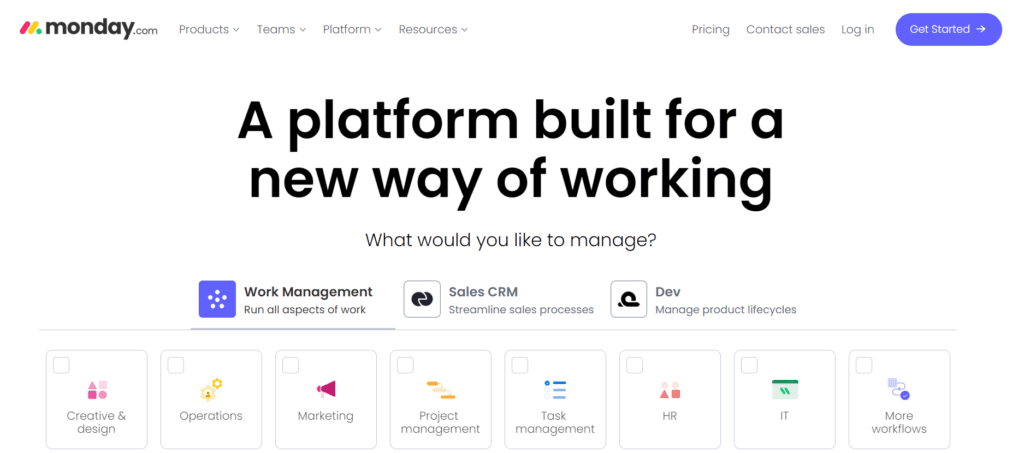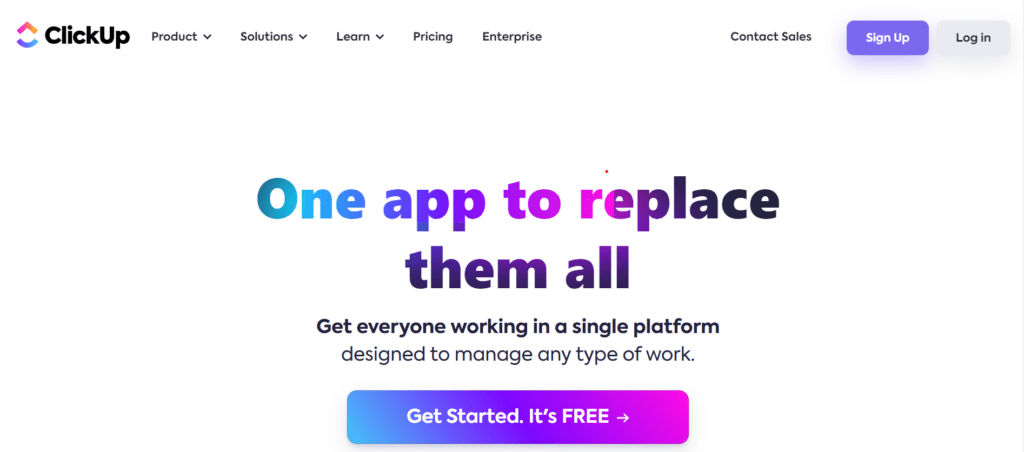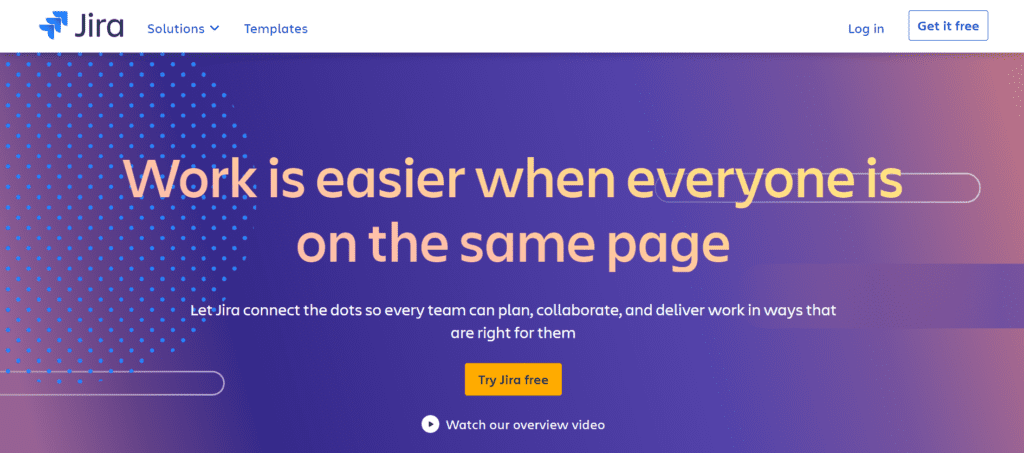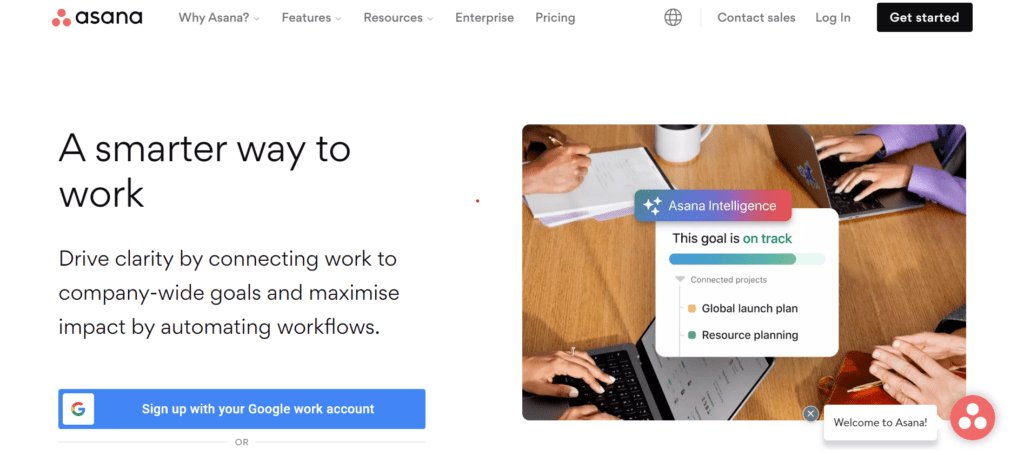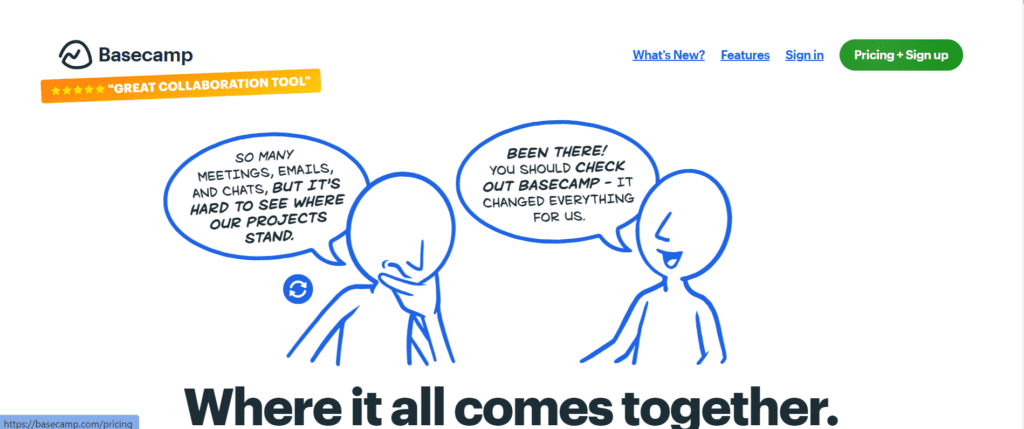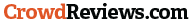Quick overview: We have the list of the five best project management tools for startups in supervising and monitoring teamwork and seeing ongoing tasks or progress. The first position is monday.com, followed by ClickUp, Jira, Asana, and Basecamp.
In the current era, acceleration and effectiveness in carrying out work are very important, especially for startups with fast work dynamics or fast pace. So we need a tool that is easy to use and effective in a project, especially in developing tech products.
Based on our experience working with international startups and reviews of the G2 platform, we have summarized it into a list of 5 project management tools for you.
1. Monday.com
Monday.com is a project management tools platform that you can use to help manage and monitor the tech product development process. You can customize this platform to be used flexibly according to your needs. Several supporting templates already exist on this platform and can be integrated with your needed tools. Apart from that, you can use this platform as a medium for communication between teams and stakeholders with support for chat, comments, notifications, and dashboard features.
Some of the main features of this platform can also be used, such as:
- Drag-and-drop interface
- Multiple project views (board, timeline, calendar, kanban, map, chart, etc.)
- Automation and integration
- Data import and export
- Advanced reporting and analytics
- Security and Compliance
However, this platform is paid, starting from $8 per user per month for the Basic plan, which includes unlimited boards, 200+ templates, 20+ column types, and 5 GB of storage. The other plans are:
- Standard ($10 per user per month).
- Pro ($16 per user per month).
- Enterprise (custom pricing).
If you want to try it first, you can use the 14-day trial for free. The rating given by Monday.com users is positive. Based on a review from g2, Monday.com gets a rating of 4.7 out of 5.
2. ClickUp
ClickUp is an all-in-one project management tool that helps you consolidate your apps, bring teams together in one centralized place, and simplify your workflow. ClickUp can adapt to any business size or type and offers a variety of features, such as:
- Customizable views: Choose from different views to visualize your projects, such as a list, board, calendar, timeline, and Gantt.
- Custom fields: Add custom fields to your tasks, such as text, number, date, dropdown, and checkbox.
- Automation: Automate repetitive tasks and workflows, such as creating tasks, assigning tasks, changing statuses, and sending notifications.
- Integrations: Integrate ClickUp with over 1,000 apps, such as Gmail, Slack, Google Drive, Dropbox, and Zapier.
- Dashboards: Create dashboards to track your project progress, metrics, and insights, such as burndown charts, pie charts, and bar charts.
ClickUp is one of the best project management tools for teams that want a flexible and versatile tool to handle any project. ClickUp has a free plan for unlimited users and projects and a paid plan starting from $5 per user per month. More interesting than monday.com. ClickUp has received a positive response from users. The review given is 4.7 out of 5.
3. Jira
Jira is a well-known project management tool. You are designed for projects related to software development. This is very suitable for those of you who are developing tech products. Jira has provided various interesting features to support the continuity of your project process, including boards, backlogs, sprints, stories, bugs, tasks, subtasks, and more. Apart from the interesting features, you can use the roadmaps feature, burndown charts, velocity charts, and more if you want to optimize your project.
Here are other features of Jira:
- Scrum and Kanban boards
- Agile reporting and analytics
- Custom workflows and fields
- Automation and integration
- Testing and quality assurance
- Security and Compliance
The pricing of Jira starts from $0 per user per month for the Free plan, which includes up to 10 users, 2 GB of storage, and community support. The other plans are:
- Standard ($7 per user per month).
- Premium ($14 per user per month).
- Enterprise (custom pricing).
You can also try Jira for free for seven days. Because it is designed in a niche, Jira gets quite positive ratings from users, with a rating of 4.4 out of 5.
4. Asana
Asana is a recommended general project management tool you can use even if you don’t really understand agile, waterfall, and other work systems. This platform is designed to be simple, collaborative, and smart. The features provided, such as projects, tasks, subtasks, sections, milestones, dependencies, and more, are simple and can be understood by you. Apart from that, you can use this platform to track the progress of your team members, and there are several other support features such as timelines, portfolios, goals, forms, and more.
Some of the superior features of Asana:
- Project and task management
- Team collaboration and communication
- Workflow automation and integrations
- Progress tracking and reporting
- Security and Compliance
The pricing of Asana starts from $0 per user per month for the Basic plan, which includes unlimited tasks, projects, and storage, and up to 15 team members. The other plans are:
- Premium ($10.99 per user per month).
- Business ($24.99 per user per month).
- Enterprise (custom pricing).
You can also try Asana for free for 30 days. Asana gets quite satisfactory ratings from its users. The rating is 4.3 out of 5.
5. Basecamp
This last recommendation is very suitable for those who want to manage your project easily and without hassle. Basecamp is designed to be as simple as Asana, fun and effective. Features that can be used include to-dos, schedules, messages, documents, chats, and more. You can also use support features, such as check-ins, hill charts, reports, and more, to optimize your workflow.
Several other features that you can use on the Basecamp platform:
- Project and task management
- Team collaboration and communication
- Workflow automation and integrations
- Progress tracking and reporting
- Security and Compliance
The pricing of Basecamp starts from $0 per user per month for the Personal plan, which includes up to 20 users, three projects, and 1 GB of storage. The other plan is Business ($99 per month), which includes unlimited users, projects, storage, and priority support. You can also try Basecamp for free for 30 days. Even though it is very simple and easy, Basecamp still gets a positive response from users, with a rating of 4.2 out of 5.
Final Words
Project management is a vital skill and activity for any organization that wants to stay competitive, innovative, and productive in the modern world. In this article, we have introduced you to the top 5 project management tools that can help you unlock unparalleled efficiency for your projects. These tools are:
- Monday.com
- ClickUp
- Jira
- Asana
- Basecamp
We have compared and contrasted these tools based on their features, benefits, pricing, and customer reviews. We hope that this article has been helpful and informative for you. If you want to learn more for productivity we have much more tips on how to improve your efficiency in developing tech products for your startup.